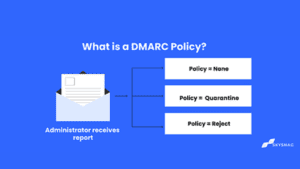Why you should not DIY DMARC or use a reporting tool
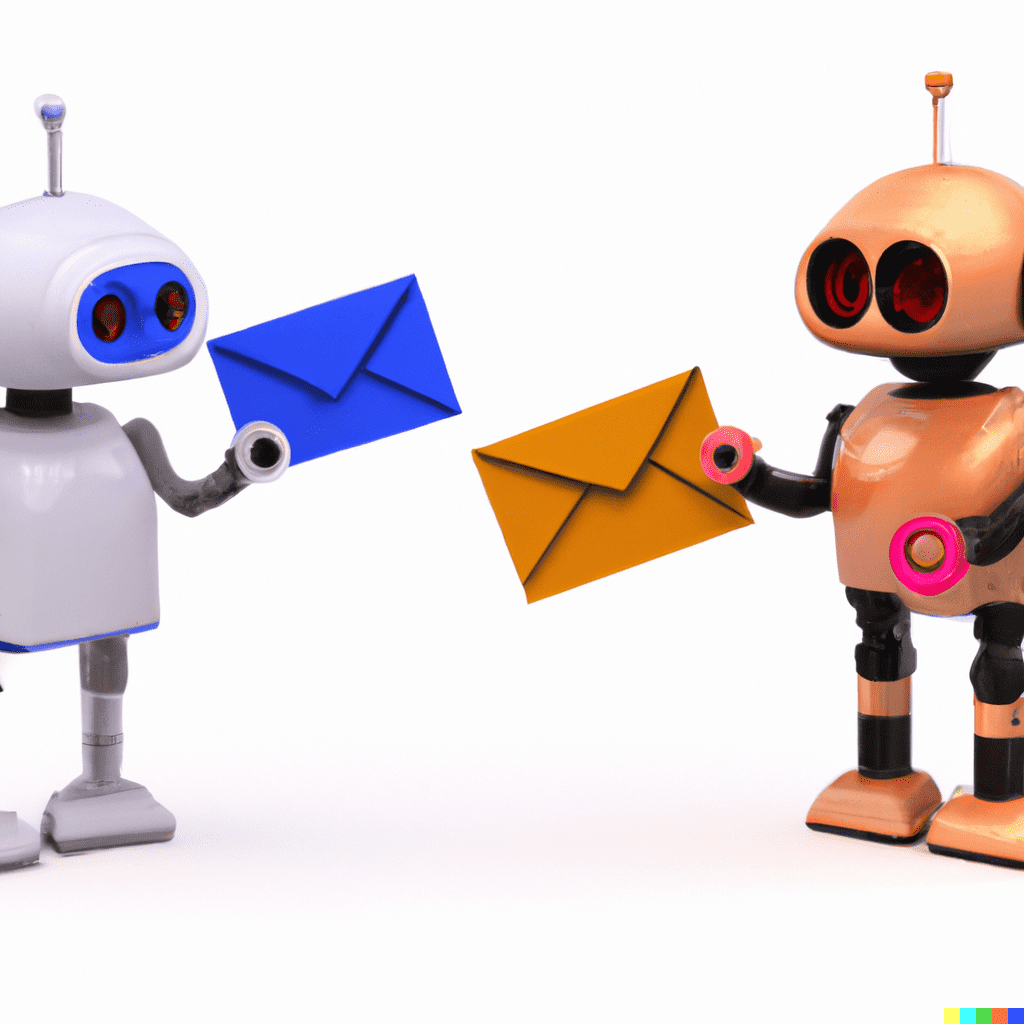
Automated software is better equipped to handle the analysis of DMARC reports. This is due to the fact that the reports themselves can be quite tedious and time-consuming to sift through. Furthermore, only a small percentage of domains (10%) that attempt to use manual reporting tools or a do-it-yourself approach ever reach full enforcement. This again highlights the importance of automation in this process.
A DMARC report is a report that is generated by a DMARC-compliant mail server after it processes an email that has been sent to a recipient on that server. The report contains information about the email, including whether or not it was authenticated using DMARC, and, if so, what the results of that authentication were.
it is a form of communication between mail servers. Its purpose is to give the receiving server information about the sender, so that the receiving server can determine whether or not to trust the sender. DMARC also allows the receiving server to provide feedback to the sender about whether or not the email was successfully delivered.
Setting up DMARC is important for preventing email spoofing, which can be used to carry out phishing attacks and other types of fraud. it should be done by an automated software system, not by manual processes.
All reasons why DIYing Enforcement barely works
1- First, you will have a prolonged process; you will be wasting a lot of time getting acquainted with DMARC technicalities that wouldn’t add value to your stack, focus on business critical goals and leave the boring DMARC job for software to handle.
2- Loss of good email: With the manual DIY approach, you cannot track if your legitimate email is being delivered, and most DIY projects end up staying at p=none due to the fear of losing good email.
3- Email authentication methods were not designed to work with today’s cloud-based infrastructures. Most services that send emails are hosted in the cloud, which means they have a different IP address every time they send an email. This makes it very difficult to track which IP address belongs to which service.
Skysnag’s Genius SPF technology solves this problem by using the sending service’s own “include” statements to generate SPF records. This is a much more effective and reliable way to track sending services because the information in the SPF record is always up-to-date.
4- Thousands of cloud services can send emails on behalf of your organization, and only a tiny percentage of them are well-known. DMARC vendors that rely on IP addresses can only identify a small number of these services, leaving emails from the others vulnerable to being blocked. Skysnag can place 99% of all cloud-sending services, making it easy to set a policy for every one of them.
5- DMARC is the best way to protect your email from being spoofed. It is built on the earlier email authentication standards Sender Policy Framework (SPF) and DomainKeys Identified Mail (DKIM). SPF is a whitelist of the IP addresses of services permitted to send email on behalf of a domain. Only 10 DNS lookups are allowed for each SPF record check. But modern cloud applications often require several DNS lookups. Many organizations rely on a fragile technique called SPF flattening to work around the 10-lookup limit. SPF flattening pulls all the IP addresses of sending services into the primary SPF record. Because cloud applications can change blocks of IP addresses suddenly, flattened SPF records can block good email from being sent.
Skysnag’s genius SPF mitigates the SPF 10-lookup limit and dynamically generates a perfectly tailored SPF record, in milliseconds, in response to each mail server request. The other key component of DMARC is DomainKeys Identified Mail (DKIM), an email authentication standard that uses public/private key cryptography to sign email messages. Managing public DKIM keys can be problematic because the keys are hosted in DNS and should be updated or rotated on a regular basis. DKIM keys are long strings of random appearing data and are easy to get wrong with a simple copy/paste errors. Skysnag works with you to obtain, install, and manage DKIM for you. DMARC is the best way to protect your email from being spoofed.
6- The risks of blocking good email are high when trying to get to DMARC enforcement manually. This is because organizations often have strict change control processes that add days or weeks of delay for every DNS change. Additionally, once a change has been made, the effects of a DNS update might not appear for days. This can cause new services to be blocked by your own DMARC policy until the DNS change control process is complete. Skysnag allows you to manage your sending services without requiring direct access to DNS, eliminating the risks of ongoing DNS updates. Your new services are available immediately, and your DMARC policy is always up to date.
Automation is Key
Skysnag offers the easiest and most straightforward process to get your domain to full DMARC enforcement. With a single DNS update, you can point your DMARC record to Skysnag. Skysnag’s interactive interface displays email sending services by name instead of IP address, so it’s easy to identify and manage them. You can then select the sending services that you want to allow to send as your domain. If you decide to add or remove a sending service, or change a vendor, simply click the drop-down menu and make the change. If you need help finding the legitimate owners of the services that Skysnag discovers, our customer service team will be happy to assist you.
Create a Skysnag account to generate your DMARC record.