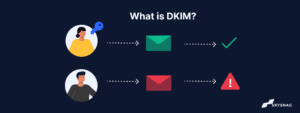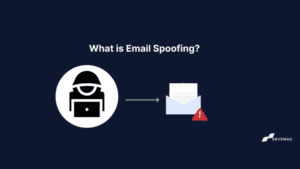Why does DMARC fail yet SPF/DKIM succeed?

DMARC helps to prevent spoofed emails from getting through transactional spam filters. However, it only serves as one component of a larger anti-spam strategy, and not all DMARC reports are created equal. Some will detail the precise response each message’s recipients had, while others will merely indicate whether or not a message was successful. It’s just as crucial to understand why a message failed as it is to know whether it did.
When a receiver employs SPF, it looks to the domain specified in RFC5321.MailFrom to determine where to look for an SPF record. The object that is transmitted as part of the “Mail From” command during the SMTP discussion is the RFC5321.MailFrom address. The fact that this address is also known as a “ReturnPath” address only serves to escalate the problem. Receivers receive an “Authenticated Identifier,” which is the domain of the RFC5321.MailFrom, once an SPF check is successfully completed.
In this article, we will be looking at why DMARC fails for third-party email senders.
Table of contents
- Why does DMARC fail for third-party email senders?
- Identifier Alignment
- How to fix DMARC failure with Skysnag?
- Conclusion
Why does DMARC fail for third-party email senders?
For third-party senders, you must activate DMARC, SPF, and/or DKIM if you want them to send emails on your behalf. You have two options for implementation: either get in touch with them and ask them to handle it on your behalf or take care of things yourself by manually activating the protocols. Avoid the stressful manual configurations and use Skysnag’s DMARC automated software for protection against phishing and spoofing by confirming that an email message came from the domain it claims to have come from.
Look at your domain’s SPF record to see if you’ve included _spf.google.com if your Gmail emails are failing the DMARC test. The failure of the receiving servers to identify Gmail as your authorized sending source may be due to this.
Identifier Alignment
Identifier Alignment is a term that is new to the email industry thanks to DMARC. The idea is required since SPF and DKIM are independent technologies that can link a domain to an email message.
Identifier Alignment is used to make sure that the domain provided in an email’s header is related to the domain that has been verified by SPF and DKIM. Since SPF and DKIM can now be used by anyone for any email, Identifier Alignment is necessary.
How to fix DMARC failure with Skysnag?
There are a few things you can do to fix DMARC failure with Skysnag these include:
1. Check your DNS records with Skysnag to ensure they are correct and up-to-date.
2. Use our free SPF and DKIM record checker tools to confirm email authentication protocols are correctly configured.
3. Subsequently, we assist you in transitioning to a mandated policy that will eventually help you develop immunity against domain spoofing and phishing attacks.
Create a Skysnag account here to generate your DMARC record
Conclusion
Existing email authentication systems are made relevant to the content of an email by Identifier Alignment. Avoid DMARC failures right away and use Skysnag’s automated software to safeguard your domain’s reputation and keep away from compromised business emails, password theft, and potentially significant financial losses. Sign up using this link for a free trial and monitor your email flow with Skysnag.