What Is an SMTP Server, and How Does It Work?
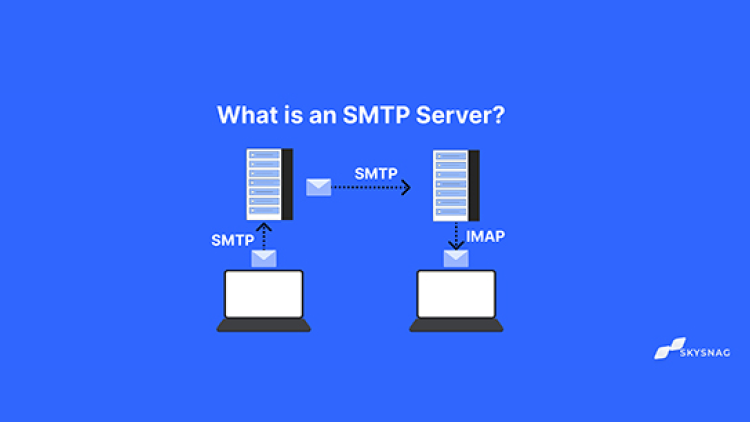
Although emailing is a popular means of communication for both organizations and individuals, have you ever paused to consider what happens after you hit “send”? How does your message get to your intended audience?
Your emails are delivered where they need to be through a comprehensive process that takes place behind the scenes. It all revolves around the SMTP email protocol, which is necessary for sending emails. In this article, we will be looking at what an SMTP Server is. The importance and how it works together with the necessary SMTP Server ports. But let’s first understand what SMTP server is:
What Is An SMTP Server?
An SMTP server is an email protocol that is in charge of sending emails. It operates in accordance with the Simple Mail Transfer Protocol (SMTP). The email client sends emails to an SMTP server. Then it forwards them to an additional SMTP server and the incoming mail server.
The Importance of an SMTP Server
The following are some of the advantages of why you need to use SMTP Server.
- A safe setting for email transmission.
- Dedicated IP addresses, as well as adaptable SMTP and API configuration.
- Since the majority of SMTP service providers no longer use port 25 as the SMTP port, there is very little possibility that the emails sent will end up in the user’s spam folder.
- Easy-to-use program.
- Integration of email that is quick and configurable.
- Analytics in real-time to monitor your emails.
How does SMTP Servers work?
Setting up the SMTP server is the first step in getting email clients like Gmail, Outlook, or Apple Mail to talk to your server. Now that the channel of communication is open, you are prepared to send emails.
The email client will start an SMTP connection to your server once you’ve sent a message. The domain name server is located and communicated with by the SMTP server over the internet (DNS). To ensure that the email reaches its intended recipient, the DNS will provide server information. In order to find information, or Mail Exchanger (MX) records, such as the sender’s, recipient’s, and email’s content, the server and DNS collaborate.
The email will be sent immediately if the domains of the sender and recipient match. The DNS will then need to identify the recipient’s domain to make sure it is sent to the right server that’s if the domains are different for instance if you are sending an email from a Gmail account to an Outlook account. When the receiving server receives this information, it will assume control of the delivery process and send the message to the recipient’s inbox.
What distinguishes SMTP from other email protocols?
You may recall that we described SMTP as one of several email protocols if you think back to that definition. The other two most often used email protocols are POP and IMAP.
The primary distinction between these protocols is that only SMTP allows email to be “pushed” from one unidentified mail server to another. POP and IMAP are protocols that allow recipients to receive or “pull” emails from their own mail server. Therefore, POP and IMAP restrict the transport of mail to only authorized mail servers. They cannot be used for communication between networks other than your own.
We’ll go through how POP and IMAP function and how they differ from SMTP in more detail below.
POP
POP, or Post Office Protocol, is a messaging protocol that is used to receive incoming messages.
This protocol’s name comes from the way it functions in the digital world, which is similar to a post office in real life. Emails will be received via POP3 and held for clients until they are picked up. For someone who just uses one computer to check email, it is a convenient solution because all emails are downloaded and kept locally. Businesses frequently utilize it so that staff can check their emails while offline.
What distinguishes SMTP from POP?
- While POP is a message access protocol, SMTP is a message transfer protocol. In other words, POP is used to receive emails, and SMTP is used to transmit mail from one user to another.
- Two times, SMTP is used: once to establish a connection and send data between the sender and the email server, and once again to deliver data and establish a connection with the recipient. Between the recipient and their mail server, POP is only utilized once.
IMAP
The acronym IMAP stands for Internet Message Access Protocol. It stores messages on an email server, where users can visit the server to monitor and modify their email settings. IMAP employs a cloud server in contrast to POP, allowing emails to be authenticated and organized by any device. IMAP is frequently chosen over POP by email users due to its efficiency and convenience.
What distinguishes SMTP from IMAP?
- While IMAP is a message access protocol, SMTP is a message transport protocol (like POP). IMAP simply receives messages and manages incoming emails, whereas SMTP transmits messages and handles outgoing emails.
Final Words
If you’re looking for a more secure setting for email transmission, Skysnag’s automated software safeguards your email communications from direct domain phishing attacks. Our automated software is easy to use and increases email deliverability. By ensuring that only emails from approved senders will be transmitted while protecting them from being spoofed by fraudsters. Sign up using this link for a free trial today and protect your domain’s reputation.





