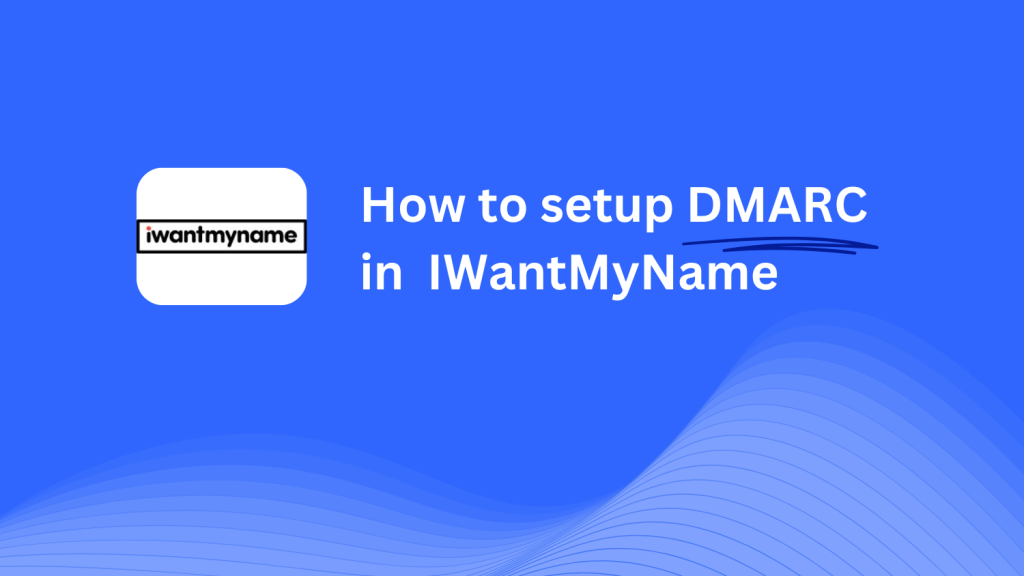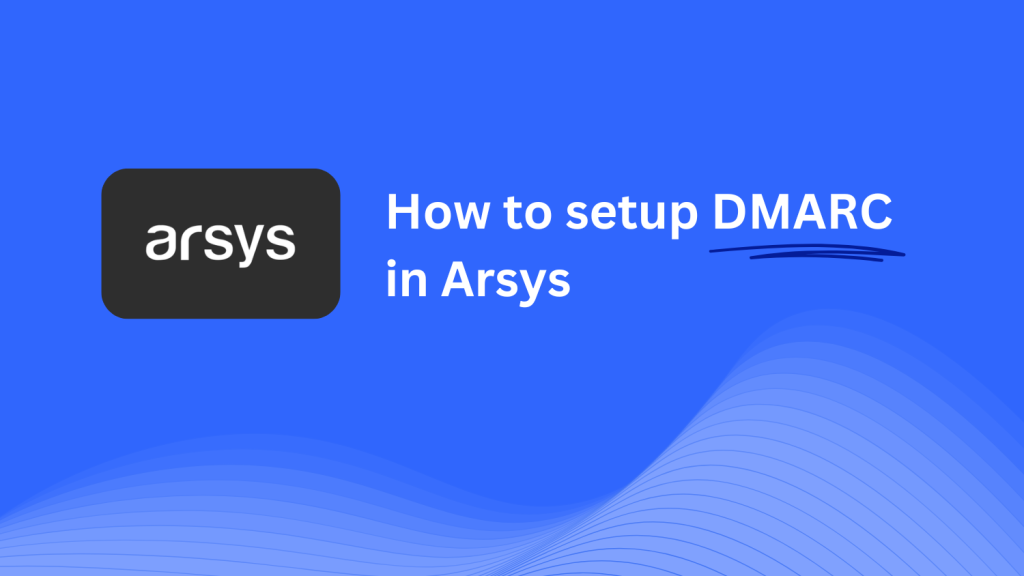How to Publish your DMARC record in GoDaddy

A DMARC record is a TXT record that is added to your domain’s DNS under the dmarc.yourdomain.com, where “yourdomain.com” refers to the actual domain or subdomain that you are using. It instructs the email recipient on what to do when DMARC authentication is unsuccessful and provides the address for reporting email delivery statistics.
In this article, we explain in detail how to publish a DMARC record in GoDaddy. Let’s dive in.
How to Publish your DMARC record in GoDaddy
1. Sign in to your GoDaddy account
2. Locate your domain under the “My Products” tab
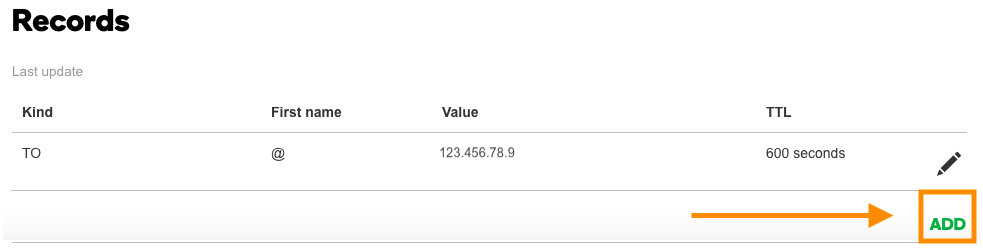
3. Select the “ADD” button
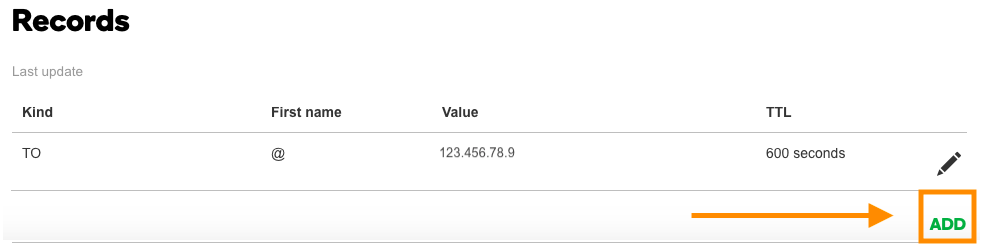
4. Select TXT in the type field.
5. Fill in _dmarc in the Host field.
6. Use our tool to generate your DMARC record instantly:
7. Select Save.
Use our Free DMARC Record Checker tool to confirm that your DMARC record is correct. Note that depending on your DNS host, it could take up to 48 hours for your record to propagate.
Skysnag’s automated DMARC solution strengthens protection against phishing and spoofing by confirming that an email message came from the domain it claims to have come from. Sign up for a free trial today.