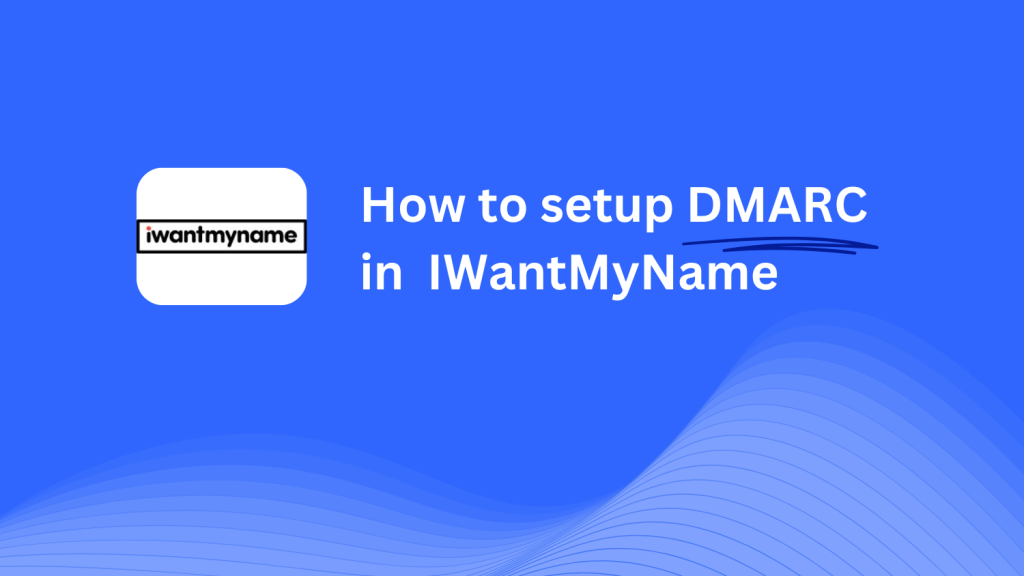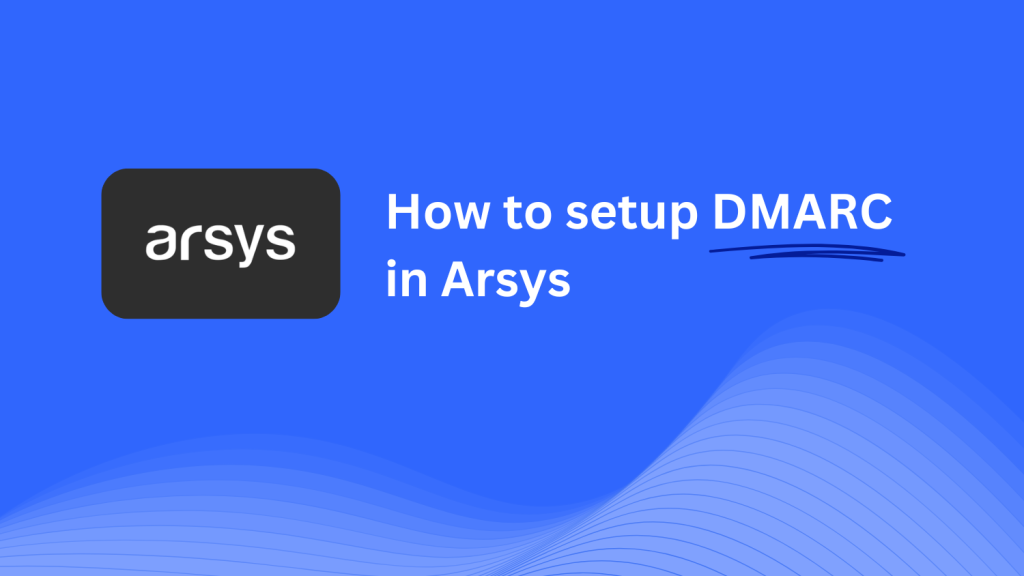How to set up Skysnag DMARC Record
How to Publish DMARC Records on Namecheap
October 12, 2023 | < 1 min read

How to Publish DMARC Records on Namecheap
- Log in to your Namecheap account and go to your Dashboard.
- Click on the Domain List option in the Dashboard.
- Find the desired domain in the list and click on the Manage button.
- Click on the Advanced DNS option.
- At the bottom of the list, click on Add New Record.
- In the Type field, set the TXT option.
- Under Host, enter “_dmarc”.
- Create a Skysnag account to generate your DMARC record.
- Click the green tick button to confirm and save your settings.
It will take between 24-72 hours for you to start receiving DMARC data.