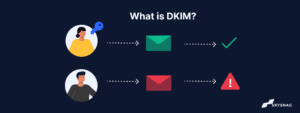How to create a DKIM record

What is DKIM?
Email authentication using DomainKeys Identified Mail (DKIM) helps stop spammers and other bad actors from pretending to be a legitimate domain. A DKIM record is created by adding a TXT record to your DNS settings. A public key created from the TXT record is used to verify email signatures. Before we know how to create a DKIM record, let’s first understand how DKIM works.
How does DKIM work?
To verify that an email genuinely originated from a server that actually sends emails from that domain, DKIM uses digital signature algorithms based on public-key cryptography. A private key is used by the sender to sign communications, while a public key is used by the recipient to confirm signatures. The public key cannot be used to sign messages for a receiver and vice versa.
Why is DKIM important?
DKIM is significant because it aids in preventing email spoofing, which can be used to propagate malware or phish for sensitive information. DKIM can assist in ensuring that an email message is from the stated sender and has not been tampered with by checking the signature.
To create a DKIM record:
1. Generate a public/private key pair using Skysang’s free DKIM record checker tool.
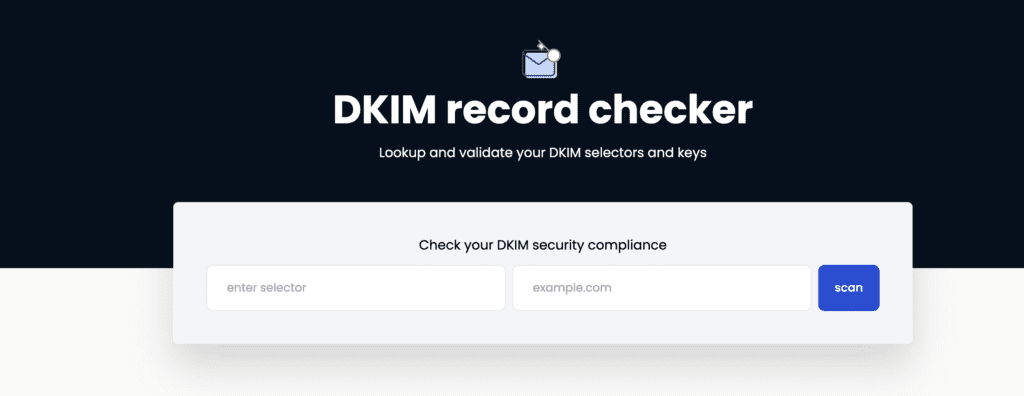
2. Add a TXT record to your DNS settings. The TXT record should include the public key generated in the above step.
3. Configure your email server to sign outgoing messages with the private key.
Once your DKIM record is in place, any email sent from your domain will include a signature that can be verified using the public key. This signature can be used to help detect forged or spoofed emails.
Conclusion
Skysnag automates DMARC, SPF, and DKIM for you increasing email deliverability. With that being said, avoid email spoofing attacks with Skysnag’s automated software which allows you to confirm the validity of emails. Sign up using this link for a free trial today and ensure your organization’s DKIM records are configured correctly.