How To Configure DMARC In Hetzner
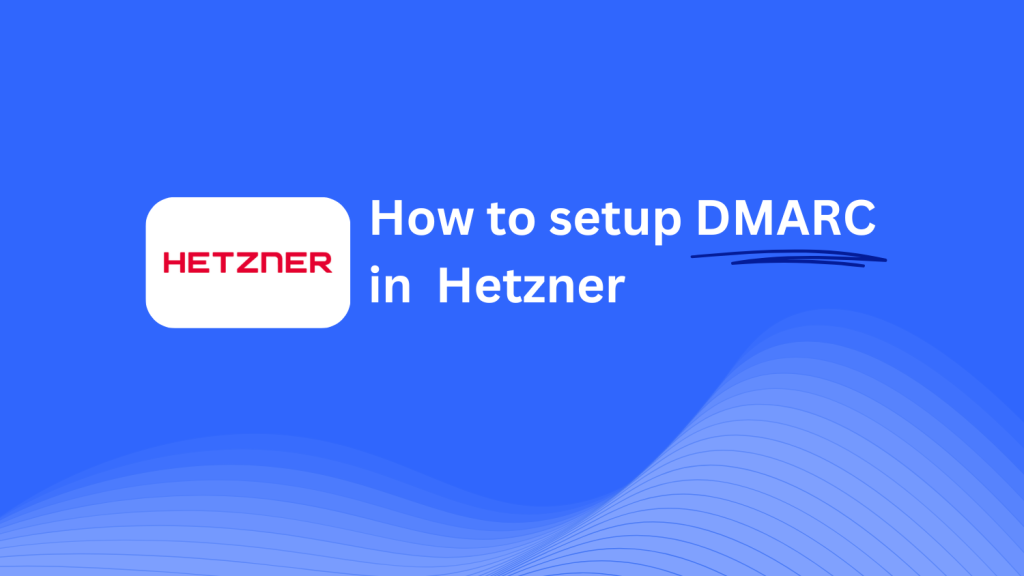
This guide will help you set up a Skysnag DMARC CNAME record using Hetzner’s DNS management system. Once configured, Skysnag will handle your DMARC policies and enhance your domain’s email security.
Note: To successfully apply the instructions below, you must have a Skysnag account. If you haven’t created one yet, click here to do so.
Step 1: Log in to Your Hetzner Account
- Go to the Hetzner website.
- Log in with your account credentials.
- Navigate to the DNS Console from your account dashboard.
Step 2: Select the Domain to Manage
- In the DNS Console, select the domain you want to manage.
- Once inside the DNS management area for that domain, you will see options to add, modify, or delete DNS records.
Step 3: Add the CNAME Record for DMARC
- In the DNS management section, find the option to Add Record.
- In the record creation form, enter the following details:
- Type: Select CNAME from the dropdown list.
- Host/Name: Enter
_dmarc(this is specific for DMARC configuration). - Target/Value: Enter
{your-domain-name}.protect._d.skysnag.com. Replace{your-domain-name}with your actual domain name, for example:example.com.protect._d.skysnag.com. - TTL: Leave the default value or set it to Automatic for DNS propagation.
- Click Save to add the new CNAME record.
Step 4: Wait for DNS Propagation
- After adding the CNAME record, allow time for DNS propagation, which can take anywhere from a few minutes to up to 24 hours.
Step 5: Verify the Skysnag CNAME Record
- Log in to your Skysnag dashboard.
- Navigate to the domain where you added the CNAME record.
- Click the Verify button to confirm that the Skysnag DMARC CNAME record has been properly configured.
- Once verified, Skysnag will automatically manage your DMARC policies and begin generating email security reports.
Troubleshooting Tips
- CNAME Record Not Propagating? Double-check that the record was entered correctly and wait for up to 24 hours for full DNS propagation.
- Existing DMARC TXT Record Conflict? If you already have a DMARC TXT record, you may need to remove or update it to avoid conflicts with the new Skysnag CNAME record.
- Need Help from Hetzner? Hetzner provides customer support and documentation that can assist you with DNS management issues.
By following these steps, you’ve successfully added the Skysnag DMARC CNAME record to your domain in Hetzner’s DNS management system. Skysnag will now take over managing your DMARC policies and email security, helping to protect your domain from phishing attacks and email fraud.




