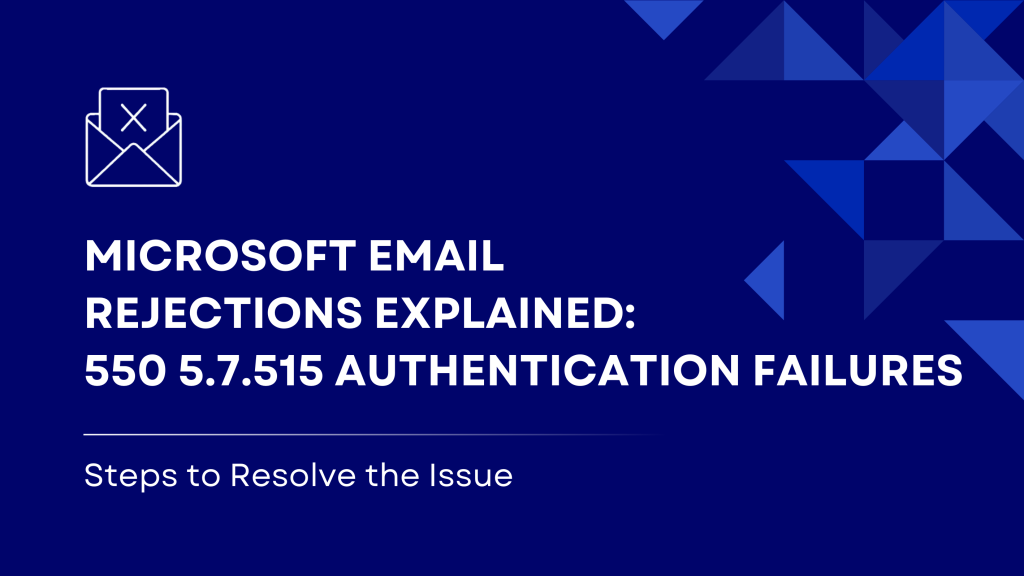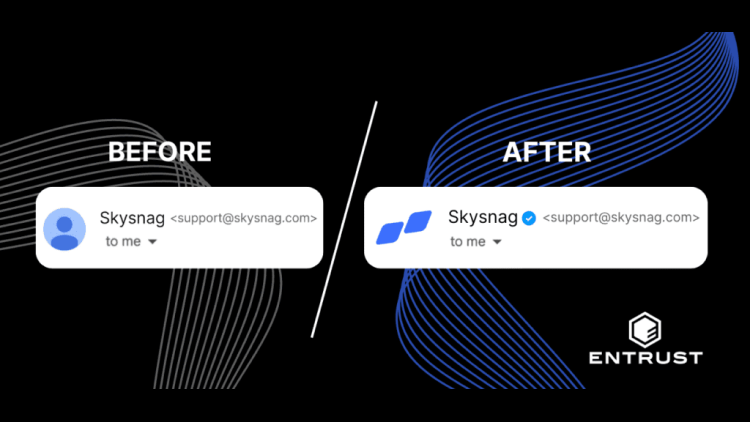We all know that phishing is not a new concept. It is a common phenomenon that has plagued internet users for many years. Phishing emails are the most used vector forms of cyber crimes, and it is essential to spot them beforehand. This article will discuss five steps to detect a phishing email using real-life phishing examples. But before we dive into the technical details, let us first understand what phishing is and why it is becoming such a nuisance.
What is Phishing?
It is a social engineering technique in which hackers and scammers target individuals and organizations through emails designed to look legit. The aim is to gain sensitive information and misuse it. Cybercriminals use methods like panic and urgency in these emails to trick recipients into clicking on links and attachments, resulting in a scam.
Phishing a Nuisance:
Phishing is an issue that affects everyone. It can affect everyone, from small organizations to multinational corporations. Cyber warfare and phishing emails are on the rise today. According to Verizon’s Data Breach Investigations Report, phishing will account for 13% of data breaches in 2022.
As a result, it’s high time for us to educate ourselves and others on phishing. To reduce the risk of becoming a victim, employees should be able to recognize phishing and respond correctly. To make it easier for you to protect yourself, we have outlined five primary ways to detect phishing emails, along with examples:
Ways to Detect Phishing
If you receive an email from a public email domain, it should immediately trigger red flags. because no reputable company sends official messages to addresses that finish in ‘@gmail.com.’
Using public domains is consequently an indicator of fake mail. As a result, regardless of how realistic the material appears, it’s always a good idea to check the sender’s address before clicking on any link.
1. Misspelt Domain Name
Occasionally, the domain name appears to be quite similar to the sender’s legal name. If the sender and domain are the same, you may assume the email is legit. However, a deeper examination reveals minor inconsistencies. Scammers are cunning and utilize domain names that are nearly identical to well-known brands, with minor misspellings or syntax errors.
For example, they may mislead you into believing they are PayPal agents by utilizing the domain ‘PayPall.com.’ In this case, however, there is a clue hidden in the domain name: ‘the double ll in PayPall,’ which lets you recognize it’s a scam.
Unfortunately, the difference is so minor that many users fall prey to it. The problem is anyone can buy a domain name from a registrar which is unique yet very similar to an already established domain. There are plenty of ways to make spoofed addresses indistinguishable from genuine ones.
2. Poorly Written
Scammers are experts in technical areas, but because they are from non-English-speaking nations, they frequently make mistakes when it comes to writing. They employ spellcheckers and translation machines to write the message, but they are impotent when it comes to the remainder of the structure and context.
In phishing attacks, you won’t notice any spelling or grammatical flaws, but the message is poorly written. This means the structure and formatting usually is incorrect. It will prefer an AI-generated email, and many sharp readers to be able to spot errors and distinguish them from usual typos in such emails.
However, because these emails are sent in bulk, a large number of people are conned by such poorly written emails you’ll be amazed to learn that the number of people conned by such poorly written emails is equally large. Even if only one person out of a hundred falls for the bait, fraudsters still make a lot of money.
3. Suspicious Attachments and Malicious links
Phishing emails have different variations, but what’s expected in most of them is that they urgently require you to take action. Usually, this action relates to clicking a link or downloading an attached file. No matter how these emails are delivered to you and what content they use, they all will contain a payload that acts as the scamming mechanism.
So, if you receive an email with a link or file attached, proceed with caution. These can infect your device with malware or redirect you to unwanted websites. The data cybercriminals go after comprises of Personally Identifiable Information (PII) and it’s too late when you click on them.
Thus we advise all users to never open an attachment or link unless they are certain of the sender’s identity.
Suspicious links can be disguised in images and buttons, making them more difficult to identify like in the case above. As a result, the IP address is hidden and the hyperlinked objects will appear more authentic. But don’t be fooled by them; they’re traps, and you should always double-check where links lead before pressing them. Hovering your mouse over the object will reveal the link, which will show in a small bar at the bottom of the browser.
4. General Greeting and Sense of Urgency
As phishing is a form of social engineering, it uses a person’s psychology to fool them. Cybercriminals know that most people procrastinate and won’t care if they are sent emails that don’t greet them with their names.
As a result, they use general greetings, and users fall for that. Remember, if a reputable organization contacts you, they will do it on a first-name basis. This is a huge difference between phishing emails and legit ones.
Moreover, a phishing email contains wordings such as act now, or it will be too late making readers respond on the spot additionally adding to ways you can detect phishing. The more time people have, the more they can realize they are being scammed.
This sense of urgency makes the reader drop everything and do whatever is.
Usually, this is effective in workplaces when CEO or boss impersonation is used to make junior employees act without thinking.
5. The message is sent from a public email domain
Other phishing emails will use a more complex strategy by incorporating the name of the organization in the local part of the domain. For example “[email protected].”
Because the email address contains the word “PayPal,” you might initially believe it to be authentic.
But keep in mind that the part of the address that matters is what comes after the @ sign.
This indicates the organization that sent the email.
You can be certain that an email has come from a personal account if it is signed with “@gmail.com” or another public domain.
Prevent Phishing Now
Skysnag’s automated DMARC solution strengthens protection against phishing and spoofing by confirming that an email message came from the domain it claims to have come from. Skysnag generates DMARC reports for you that aid in investigating potential security problems and identifying potential risks from phishing attacks. Get started with Skysnag and sign up using this link.