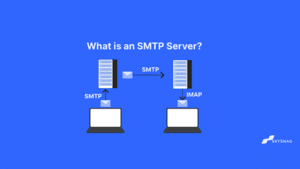3 Steps to Fix “No DMARC Record Found”
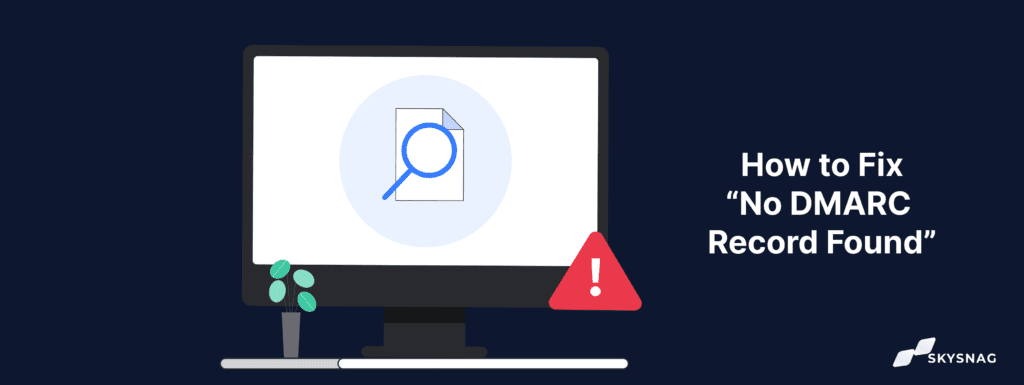
Have you ever received the prompt “No DMARC Record Found” message? If so, we can assist you with fixing the prompt.
Because SMTP by default has no security against bogus “From” addresses, attackers can send emails from the precise domain entered in the “From” field.
This article will demonstrate how to resolve the “No DMARC Record Found” error. Let’s first understand what this error message means.
What does no DMARC record found mean?
“No DMARC Record Found” means that the domain has no DMARC record in DNS. It’s likely that the domain is not using DMARC, or that the DMARC record is not published correctly.
Do I need DMARC?
It is essential for businesses to authenticate all outgoing emails in a world where spam and phishing attacks are on the rise in order to ensure that every correspondence from you to your customers is legitimate. DMARC can help organizations in this situation.
DMARC can help you defend against phishing attacks. According to the Verizon Data Breach Investigations Report 2018, phishing and pretexting are at blame for 93% of breaches. 80 percent of all breaches involve compromised credentials in DBIR.
How do I add a missing DMARC record in DNS?
When utilizing online tools to check for a domain’s DMARC record, seeing prompts that read “Hostname returned a missing or invalid DMARC record” can be inconvenient and perplexing.
Simply adding a DMARC record to your domain will solve the “No DMARC Record Found” problem for your domain. By publishing a text (TXT) record in the _dmarc.example.com subdomain of your domain’s DNS in accordance with the DMARC standards, you can add a DMARC record. Your DNS might contain a DMARC TXT Record that looks like this:
mailto:[email protected]; v=DMARC1; p=none
And presto! The “No DMARC record discovered” issue has been handled thanks to the fact that your domain is now set up with DMARC authentication and has a DMARC record.
How to fix “No DMARC Record Found”
With a few clicks, the “No DMARC Record Found” notice can be resolved. For your domain, all you need to do is add a DMARC record. You may do so by simply typing the record that already exists in TXT format in the _dmarc.demo.com subdomain of your DNS.
In this section, we’ve put together a really easy-to-follow guide on how to fix “No DMARC record found.”
1. Generate DMARC record
First, you should generally set the policy to none (p=none) if you are deploying DMARC for the first time. This puts DMARC in monitoring mode. This has no impact on your email streams and enables you to receive DMARC reports that give you information about the state of your email authentication. Second, point the “rua” tag to a mailbox that you have access to and ask DMARC to deliver aggregate reports to that mailbox.
Set up your Skysnag account to generate your DMARC record.
2. Publish the DMARC record
In order to publish the DMARC record, you need to add a TXT record in the DNS zone of your domain. In the following example we are using the DNS zone of the domain example.com.
In the DNS zone of the domain example.com, you need to add the following TXT record: _dmarc.example.com. IN TXT “v=DMARC1; p=none; rua=mailto:[email protected]”
3. Check the record in DMARC
You can see the DMARC record of any particular domain and check to see if the TXT record is genuine and published properly using our Free DMARC Record Checker tool.
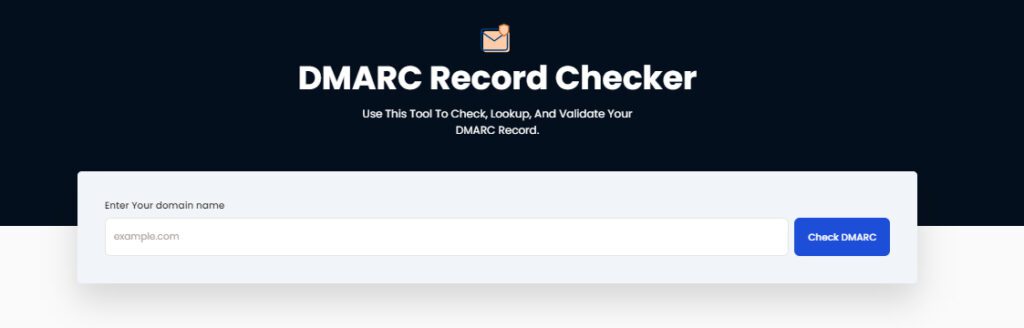
It is crucial to emphasize that neither SPF nor DKIM by itself can stop fraudsters from sending emails from your domain.
Remember that the strongest and only accepted industry standard for email authentication is the DMARC record with the “p=reject” policy. However, implementing “p=reject” is challenging because doing so without enough monitoring can lead your perfectly legitimate emails to be rejected.
We are skilled at effectively configuring DMARC to safeguard your domain from phishing without erasing any of your emails. By automating your reports with Skysnag, you can quickly find and address any errors.
Here is an illustration of the DMARC Aggregate Reports mentioned above:
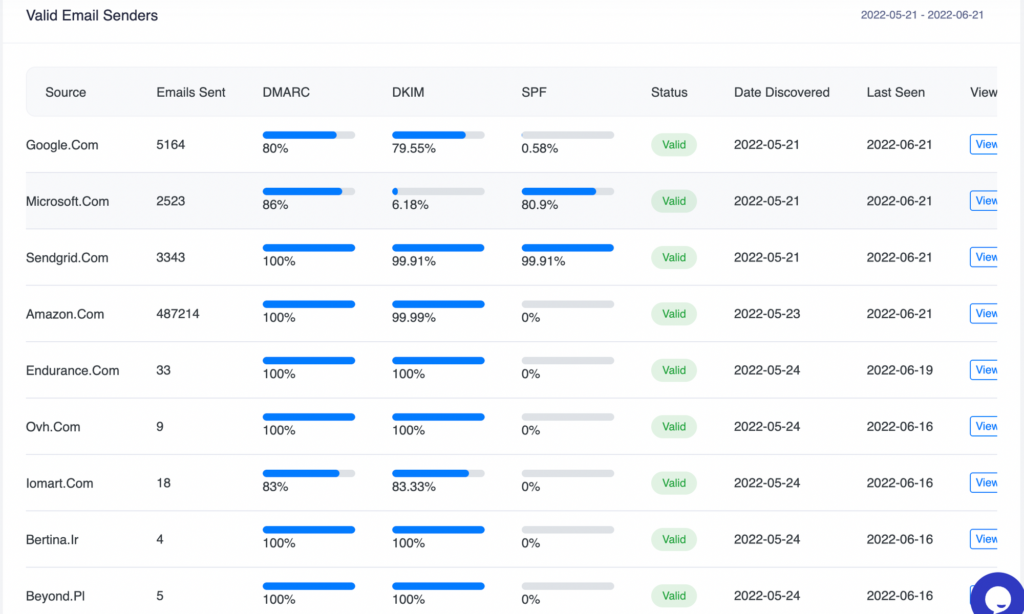
To implement your DMARC, DKIM, and SPF, Skysnag offers all necessary tools for no cost.
Conclusion
Skysnag automates DMARC, SPF, and DKIM for you, saving you the trouble and time required for manual configuration
Avoid No DMARC Record Found right away and use Skysnag’s automated software to safeguard your domain’s reputation and keep away from compromised business emails, password theft, and potentially significant financial losses. Sign up using this link and monitor your email domain from phishing attacks.