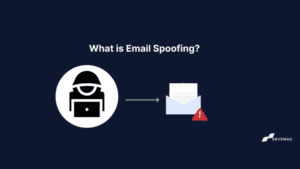DMARC Report Received from Postmark: What You Need to Know

Understanding DMARC Reports from Postmark
Postmark is known for its reliable transactional email service, providing fast and secure email delivery. Ensuring that your emails are authenticated properly is essential to maintaining a strong sender reputation and avoiding phishing or spoofing attacks. DMARC (Domain-based Message Authentication, Reporting & Conformance) reports from Postmark provide detailed insights into how recipient servers handle your emails based on SPF and DKIM checks, helping you monitor and enhance your email security.
Key Components of Postmark DMARC Reports:
1. Source IP Address: This field shows the IP address from which Postmark sent your email. Monitoring this allows you to confirm that emails are coming from authorized Postmark IPs and not from unauthorized sources.
2. DKIM Alignment Results: Confirms whether the DKIM signature aligns with the domain in the “From” header. Postmark automatically signs emails with DKIM, making it crucial to ensure proper alignment for DMARC success.
3. SPF Alignment Results: Ensures that the sending IP (usually a Postmark IP) is authorized by your domain’s SPF record. Proper SPF alignment is key to ensuring your emails pass DMARC checks.
4. Disposition: Indicates how the recipient server handled the email—whether it was delivered, quarantined, or rejected—based on your DMARC policy.
5. Message Count: Provides the number of emails that matched certain criteria from a particular IP, helping you track email activity and spot any suspicious trends or unauthorized use.
Automating DMARC Parsing for Postmark
Manually parsing DMARC reports, especially from a high-volume service like Postmark, can be overwhelming. Automation tools like Skysnag simplify this process by providing a clear and consolidated view of your DMARC reports, helping you quickly spot issues and take action.
– Data Aggregation from Multiple Providers: Postmark DMARC reports can be combined with reports from other providers if you’re using multiple services. Skysnag aggregates these reports, giving you a comprehensive view of all email activity across different platforms.
– Visualizing Key Metrics: Instead of combing through XML files, Skysnag translates Postmark’s DMARC reports into visual dashboards that display key metrics like DKIM/SPF success rates, unauthorized email attempts, and which IP addresses are sending emails. This makes it easier to identify problems and track email performance.
– Automated Incident Response: Skysnag provides real-time alerts for failed DMARC checks. If emails sent through Postmark fail SPF or DKIM alignment, you’ll be notified immediately, allowing for swift action, such as updating your DNS settings or blocking suspicious IP addresses.
– Forensic Reporting: Some DMARC reports provide deeper forensic data, including full email headers of failed messages. For Postmark users, this level of detail is useful for diagnosing authentication failures and improving email security.
Ensuring Proper DMARC Alignment for Postmark
To maximize email protection, it’s critical that your Postmark-sent emails are aligned with both DKIM and SPF checks. If either fails alignment with the domain in the “From” header, your emails might be quarantined or rejected, even if they pass other authentication checks. Ensuring proper alignment with DMARC ensures better deliverability and security for your emails.
Skysnag’s Custom Solutions for Postmark:
– DKIM Key Management: Skysnag ensures that your DKIM keys are correctly aligned for emails sent through Postmark. If there are issues with DKIM alignment or key rotation, Skysnag alerts you to take immediate action to maintain compliance.
– SPF Flattening: When using multiple services alongside Postmark, SPF records can become too complex, leading to DNS lookup failures. Skysnag automates SPF flattening, ensuring that your SPF records remain within DNS lookup limits and work seamlessly with Postmark.
– Policy Recommendations: Based on patterns observed in your Postmark DMARC reports, Skysnag can suggest DMARC policy updates, such as transitioning from “none” to stricter policies like “quarantine” or “reject,” enhancing your domain’s protection against spoofing and phishing attempts.
By automating DMARC report parsing and offering tailored solutions for Postmark, tools like Skysnag ensure your emails are properly authenticated, secure, and delivered without interruption, while protecting your domain from unauthorized use.